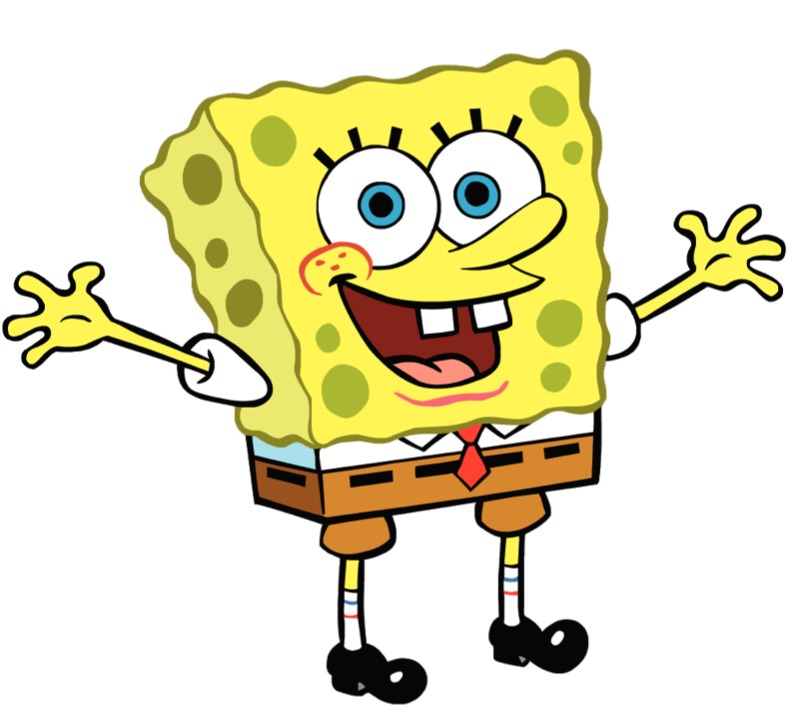코알못
[kubernetes] ReplicaSet 란? 본문

만약 Pod를 필요한 수 만큼 유지 할 수 있도록 관리(장애가 나서 Pod가 죽었을시 자동 복구) 해줄수 있는 기능이 있다면 얼마나 좋을까!?
ReplicaSet 오브젝트를 사용하면 된다!
ReplicaSet 의 경우 아래와 같은 구조를 가지며
apiVersion: apps/v1
kind: ReplicaSet
metadata:
name: blue-app-rs
labels:
app: blue-app
spec:
selector:
matchLabels:
app: blue-app
replicas: 3
template:
metadata:
labels:
app: blue-app
spec:
containers:
- name: blue-app
image: blue-app:1.0각각 설명은 아래 표를 참고한다.
| 구분 | 내용 |
| apiVersion | Kubernetes API 버전 |
| Kind | 오브젝트 타입 |
| metadata.name | 오브젝트 이름 |
| metadata.labels | 오브젝트 조회시 사용할 라벨 |
| spec | 사용자가 원하는 스펙 정의 |
| spec.selector.matchLabels | Pod 선택 조건 (해당 라벨이 맞는 Pod만 관리) |
| spec.replicas | 유지 되길 원하는 Pod 수 |
| spec.template | Pod 정보 (apiVersion, kind를 제외하고 기존 Pod 정의시 기입한 정보 입력) |
이제 실제로 만들어 보자!
# replicaset.yaml
apiVersion: apps/v1
kind: ReplicaSet
metadata:
name: blue-replicaset
spec:
replicas: 3
selector:
matchLabels:
app: blue-app
template:
metadata:
labels:
app: blue-app
spec:
containers:
- name: blue-app
image: yoonjeong/blue-app:1.0
ports:
- containerPort: 8080
env:
- name: NODE_NAME
valueFrom:
fieldRef:
fieldPath: spec.nodeName
- name: NAMESPACE
valueFrom:
fieldRef:
fieldPath: metadata.namespace
- name: POD_IP
valueFrom:
fieldRef:
fieldPath: status.podIP
resources:
limits:
memory: "64Mi"
cpu: "50m"해당 yaml 에 정의한대로 쿠버네티스 클러스터에 적용한다.
$ kubectl apply -f replicaset.yaml
replicaset.apps/blue-replicaset created정상적으로 적용 되었는지 확인하기 위해 'get rs' 로 조회한다.
Desired는 원하는 파드수, Current 는 현재 파드수로 현재 3개의 파드가 준비(Ready) 된것을 볼 수 있으며 사용한 이미지 정보와 Label 정보가 같이 나온다.
$ kubectl get rs blue-replicaset -o wide
NAME DESIRED CURRENT READY AGE CONTAINERS IMAGES SELECTOR
blue-replicaset 3 3 3 18m blue-app yoonjeong/blue-app:1.0 app=blue-appreplicaSet에 의해 생성 된다고 하면 아래와 같이 임의의 문자가 붙는것을 알 수 있다.
$ kubectl get pod -o wide
NAME READY STATUS RESTARTS AGE IP NODE NOMINATED NODE READINESS GATES
blue-replicaset-8zg9g 1/1 Running 0 18m 10.100.0.4 gke-corin-cluster-default-pool-d2d86113-w610 <none> <none>
blue-replicaset-9426j 1/1 Running 0 18m 10.100.2.5 gke-corin-cluster-default-pool-d2d86113-zy02 <none> <none>
blue-replicaset-bl5zq 1/1 Running 0 18m 10.100.3.9 gke-corin-cluster-default-pool-d2d86113-xq03 <none> <none>해당 ReplicaSet에 대해서 상세한 정보를 보기 위해 아래와 같이 'describe' 명령어를 이용한다!
event 부분을 보면 3개의 Pod 생성한것을 볼 수 있다.
$ kubectl describe rs blue-replicaset
Name: blue-replicaset
Namespace: default
Selector: app=blue-app
Labels: <none>
Annotations: <none>
Replicas: 3 current / 3 desired
Pods Status: 3 Running / 0 Waiting / 0 Succeeded / 0 Failed
Pod Template:
Labels: app=blue-app
Containers:
blue-app:
Image: yoonjeong/blue-app:1.0
Port: 8080/TCP
Host Port: 0/TCP
Limits:
cpu: 50m
memory: 64Mi
Environment:
NODE_NAME: (v1:spec.nodeName)
NAMESPACE: (v1:metadata.namespace)
POD_IP: (v1:status.podIP)
Mounts: <none>
Volumes: <none>
Events:
Type Reason Age From Message
---- ------ ---- ---- -------
Normal SuccessfulCreate 23m replicaset-controller Created pod: blue-replicaset-bl5zq
Normal SuccessfulCreate 23m replicaset-controller Created pod: blue-replicaset-8zg9g
Normal SuccessfulCreate 23m replicaset-controller Created pod: blue-replicaset-9426j
이벤트만 상세적으로 보기 위해서는 아래와 같이 'get events'를 이용하며 생성순으로 정렬하도록 sortby를 사용한다.
스케쥴러에 해당 요청이 할당(successfully assigned) 되었고 파드가 생성(Create pod)된것을 볼 수 있다.
그 뒤에 이미지를 받고(pulling image, successfully pulled image) 컨테이너를 생성(created container) 하였다.
$ kubectl get events --sort-by=.metadata.creationTimestamp
LAST SEEN TYPE REASON OBJECT MESSAGE
27m Normal Scheduled pod/blue-replicaset-9426j Successfully assigned default/blue-replicaset-9426j to gke-corin-cluster-default-pool-d2d86113-zy02
27m Normal SuccessfulCreate replicaset/blue-replicaset Created pod: blue-replicaset-8zg9g
27m Normal SuccessfulCreate replicaset/blue-replicaset Created pod: blue-replicaset-bl5zq
27m Normal Scheduled pod/blue-replicaset-bl5zq Successfully assigned default/blue-replicaset-bl5zq to gke-corin-cluster-default-pool-d2d86113-xq03
27m Normal Scheduled pod/blue-replicaset-8zg9g Successfully assigned default/blue-replicaset-8zg9g to gke-corin-cluster-default-pool-d2d86113-w610
27m Normal SuccessfulCreate replicaset/blue-replicaset Created pod: blue-replicaset-9426j
27m Warning FailedMount pod/blue-replicaset-bl5zq MountVolume.SetUp failed for volume "kube-api-access-srvn8" : failed to sync configmap cache: timed out waiting for the condition
27m Normal Pulling pod/blue-replicaset-9426j Pulling image "yoonjeong/blue-app:1.0"
27m Normal Pulling pod/blue-replicaset-8zg9g Pulling image "yoonjeong/blue-app:1.0"
27m Normal Pulling pod/blue-replicaset-bl5zq Pulling image "yoonjeong/blue-app:1.0"
27m Normal Pulled pod/blue-replicaset-9426j Successfully pulled image "yoonjeong/blue-app:1.0" in 5.962148636s (5.962179977s including waiting)
27m Normal Created pod/blue-replicaset-9426j Created container blue-app
27m Normal Created pod/blue-replicaset-8zg9g Created container blue-app
27m Normal Pulled pod/blue-replicaset-bl5zq Successfully pulled image "yoonjeong/blue-app:1.0" in 5.151005347s (5.151035378s including waiting)
27m Normal Created pod/blue-replicaset-bl5zq Created container blue-app
27m Normal Pulled pod/blue-replicaset-8zg9g Successfully pulled image "yoonjeong/blue-app:1.0" in 5.509598313s (5.509661241s including waiting)
27m Normal Started pod/blue-replicaset-8zg9g Started container blue-app
27m Normal Started pod/blue-replicaset-9426j Started container blue-app
27m Normal Started pod/blue-replicaset-bl5zq Started container blue-app이제 정상적으로 컨테이너가 동작하는지 테스트를 위해 로컬 포트를 포워딩 한다.
참고 사항으로 'port-forward' 의 경우 로드밸런싱은 되지 않으며 첫번째 파드에만 요청이 간다. 이는 오브젝트가 하나의 기능에만 집중하도록 만들어 졌기 때문이며 로드밸런싱 기능을 이용하고 싶다면 다른 오브젝트를 같이 사용하면 된다.
$ kubectl port-forward rs/blue-replicaset 8080:8080
Forwarding from 127.0.0.1:8080 -> 8080
Forwarding from [::1]:8080 -> 8080해당 컨테이너로 요청을 보내면 정상적으로 데이터가 나오는것을 볼 수 있다.
$ curl localhost:8080/sky
<!DOCTYPE html>
<htm1>
<head>
<title>Pod Networking - Blue App</title>
<style>
body {
background-color: lightskyblue;
}
.kubernetes {
margin: 10px 0;
padding: 10px;
border: 2px solid black;
}
</style>
</head>
<body>
<h1>Blue App</h1>
<section class="content">Sky is Blue.</section>
<section class="kubernetes">
<p>
<span>Pod IP: </span><span id="podIp">10.100.2.5</span>
</p>
<p>
<span>Node: </span><span id="node">gke-corin-cluster-default-pool-d2d86113-zy02</span>
</p>
<p>
<span>Namespace: </span><span id="node">default</span>
</p>
</section>
</body>
</html>이제 테스트를 마쳤으니 생성한 오브젝트를 제거 한다.
$ kubectl delete rs --all
replicaset.apps "blue-replicaset" deleted
만약에 ReplicaSet 에 정의한 라벨이 포함된 Pod가 생성 되어있는 상태에서 replicaset를 생성하면 어떻게 될까?
두번째 실습을 통해 알아보자!
우선 ReplicaSet 에 정의한 라벨이 포함된 Pod를 하나 생성하기 위해 'app=blue-app' 라벨이 포함된 yaml 파일을 만들고
# blue-app.yaml
apiVersion: v1
kind: Pod
metadata:
name: blue-app
labels:
app: blue-app
spec:
containers:
- name: blue-app
image: yoonjeong/blue-app:1.0
ports:
- containerPort: 8080
env:
- name: NODE_NAME
valueFrom:
fieldRef:
fieldPath: spec.nodeName
- name: NAMESPACE
valueFrom:
fieldRef:
fieldPath: metadata.namespace
- name: POD_IP
valueFrom:
fieldRef:
fieldPath: status.podIP
resources:
limits:
memory: "64Mi"
cpu: "50m"클러스터에 적용한다.
$ kubectl apply -f ../pod/blue-app.yaml
pod/blue-app created파드가 정상적으로 생성됨을 알 수 있다.
$ kubectl get pod
NAME READY STATUS RESTARTS AGE
blue-app 1/1 Running 0 28s이제 첫번째 실습했던 ReplicaSet 관련 yaml 파일을 생성한다.
$ kubectl apply -f replicaset.yaml
replicaset.apps/blue-replicaset created파드를 조회해보면 replicaSet으로 생성된 파드는 세개가 아닌 두개이다.
blue-app Pod의 라벨이 ReplicaSet에 정의한 Label과 일치하여 ReplicaSet 관리 범주에 들어가
파드 하나가 이미 생성 되어 있으므로 두개만 생성 된 것이다.
$ kubectl get pod
NAME READY STATUS RESTARTS AGE
blue-app 1/1 Running 0 76s
blue-replicaset-5xn9b 1/1 Running 0 13s
blue-replicaset-rggrj 1/1 Running 0 13sReplicaSet 이 정말 두개 생성한것이 맞는지 보기위해 'describe' 로 조회하며 'Created Pod'가 이벤트가 두번 일어난것으로 보아 두개 생성한것이 맞다.
$ kubectl describe rs blue-replicaset
Name: blue-replicaset
Namespace: default
Selector: app=blue-app
Labels: <none>
Annotations: <none>
Replicas: 3 current / 3 desired
Pods Status: 3 Running / 0 Waiting / 0 Succeeded / 0 Failed
Pod Template:
Labels: app=blue-app
Containers:
blue-app:
Image: yoonjeong/blue-app:1.0
Port: 8080/TCP
Host Port: 0/TCP
Limits:
cpu: 50m
memory: 64Mi
Environment:
NODE_NAME: (v1:spec.nodeName)
NAMESPACE: (v1:metadata.namespace)
POD_IP: (v1:status.podIP)
Mounts: <none>
Volumes: <none>
Events:
Type Reason Age From Message
---- ------ ---- ---- -------
Normal SuccessfulCreate 106s replicaset-controller Created pod: blue-replicaset-rggrj
Normal SuccessfulCreate 106s replicaset-controller Created pod: blue-replicaset-5xn9b이를 통해 관련없는 pod 가 엮일 수 있기 때문에 Pod Selector 설계의 중요성을 알 수 있었다.
이제 실습을 종료 하며 아래와 같이 모든 오브젝트를 제거 한다.
$ kubectl delete rs/blue-replicaset
replicaset.apps "blue-replicaset" deleted파드 확인하면 정상적으로 제거 됨을 확인 할 수 있다.
$ kubectl get pod
No resources found in default namespace.끝!
'ETC' 카테고리의 다른 글
| [kubernetes] ReplicaSet 실습 - pod 수 조정, 롤백 (0) | 2023.05.20 |
|---|---|
| [kubernetes] ReplicaSet 실습 - pod 종료, template 수정 (1) | 2023.05.20 |
| 레인저 적용 EMR의 zepplelin에서 spark 사용 (0) | 2023.05.17 |
| Ranger 설정 수정 및 인증서 교체 (0) | 2023.05.17 |
| Ranger 적용된 EMR 집계 로그 S3 저장 안되는 이유 (0) | 2023.05.16 |